Phone Motherboard Replacement Cost of Samsung, Xiaomi, Realme, OnePlus, and Other Popular Brands in India
It is a nightmare to accidentally dip your smartphone in a bucket of water, pool, or rather jump in a lake during your holiday trip forgetting about the phone in your pocket. Spilling tea or coffee over the mobile phone can also be a reason to raise your heartbeat. The disheartening fact is that manufacturers don’t offer any kind of warranty claim to devices damaged by water.
With the induction of IP standards into smartphones, the risk of phones getting damaged by water or any other liquid has been reduced but is not yet completely safe. It can still harm the mobile phone internally while damaging the motherboard, circuits, display, charging connector, and battery. For an immediate solution, here are a few steps that can be taken to minimize the extent of water damage to the phones.
- If the phone is switched off, don’t start or plug it into a power source.
- Open the device to remove the sim card, SD card, and battery (if possible).
- Take a clean towel to drain water from the mobile phone and parts.
- Leave it to dry in sunlight for a few hours. You can also use a blower.
- Once satisfied if the device is dry, put back the removed parts and switch on the phone.
- If it works then fine otherwise rush to the nearest service center.

Is the phone water damaged? Here’s what you can do
Among all, if the phone needs a motherboard replacement to bring it back from the dead, then you might have to shed some extra bucks. We have collected the cost of motherboard or PCB replacement for major smartphones from brands including Samsung, Xiaomi, Relame, Poco, OnePlus, Asus, and more. By the way, you can also explore the cost of display replacement and battery replacement as well
Tips and tricks to keep your phone from overheating
Overheating can cause many problems in the long term, like performance loss, data loss or corruption and battery leakage.

The high performance of modern smartphones combined with the small form-factor and Indian summer temperatures could lead to your phone overheating. (Image credit: Pixabay)
Smartphones today pack more computing power and performance than was possible in entire laptops just a few years ago. Combine this high performance, the small form factor and scorching hot summer temperatures, and some users might find their phones overheating from time to time.
Overheating can have a massive negative effect on your phone’s internal components. It can cause many problems in the long term, like performance loss, data loss or corruption and battery leakage. Here are some tips and tricks that can help you and your phone survive the incoming Indian summer:
Don’t leave your phone in the car unattended
During the summer, a car can act as a greenhouse with heat streaming in through the windows due to sunlight, raising the temperature inside to a level much hotter than the outside. According to a paper published in the journal Temperature, even the interiors of a vehicle parked in a shaded area could heat up to risky levels in just two hours.
Towards that end, it is best to treat your phone like a pet or a child, you should not be leaving it in your car when the car is off and there is no air conditioning.
Avoid exposing your phone to sunlight for extended periods
Again, just like with humans, your phone is also susceptible to overheating if it is left in direct sunlight for extended periods of time. This could be made worse if your phone is left to be charged somewhere where there is direct sunlight. The combined heat from the charging and the sunlight could cause serious long-term damage to the internals of the phone.
Close power-intensive apps when not needed
With the kind of multitasking capabilities that modern phones come with, it is easy to lose track of the number of applications that are simultaneously running in the background of your smartphone.
Some of these applications could be very power-intensive, draining your phone’s battery and heating it up at the same time. To find out which apps are doing this, go to the battery use tool on your phone to see which applications are draining the most amount of battery.
Once you identify these apps, shut them down and prevent them from running in the background. This will greatly reduce the workload of your phone and therefore, prevent it from overheating.
If your phone overheats, take it out of its protective case
Phone cases come in various designs from various manufacturers. This means that not all of them have been designed in a way as to be compatible with the smartphone’s thermal engineering.
Even if they are, they sort of act as a layer of thermal insulation that prevents heat from dissipating. If you notice that your phone is overheating, try taking it out of its protective case to give it a little bit of breathing room. This could help the heat dissipate quicker.
Consider buying a cooling fan for your phone
If you routinely game, or use it for high-performance-demand tasks, getting a fan for your phone might be an option you should be willing to consider. Nowadays, cooling fans for phones come in multiple different designs aimed at different use cases.
Most of them use some kind of clamping mechanism to attach to the back of the smartphone, but if you use an iPhone device with then ew Magsafe charging capability, it won’t be too difficult to find a cooling fan that attaches to the back of your phone with magnets.
Also, some mobile phone OEMs like Asus offer cooling fans that are tailored to particular smartphone models.
Understanding different types of USB cables

USB (Universal Serial Bus) cables are everywhere. If you’ve ever needed to charge anything, from smartphones to tablets, to cameras and even newer laptops, you’ve likely needed to use one. However, USB cables come in different shapes and sizes despite the fact a lot of them do the same things. In this short and handy guide, we’ll take a look at all the different types of USB cables available on the market and give you some examples of where you might find them in use.
What is USB?
USB is an industry standard for connecting, communicating, and charging devices or accessories. The acronym stands for Universal Serial Bus. There are different types of USB cables and connectors, which we will cover in more detail below.
Other USB standards to consider
The USB types mentioned above only cover the shape, size, and format used to connect devices and accessories. Not all USB cables are built the same, even if they look alike. For example, two USB-C cables may look the same, but may come with different capabilities, such as other charging and transfer speeds.
Let’s cover some of the various features you should keep in mind when looking for your next USB cable.
USB Type-A

USB Type-A connectors are extremely common and will likely be at one end of many USB cables nowadays. You can connect smartphones, cameras, keyboards, and more to computers to transfer data, or plug into wall chargers to charge these gadgets with a Type-A port.
USB Type-B
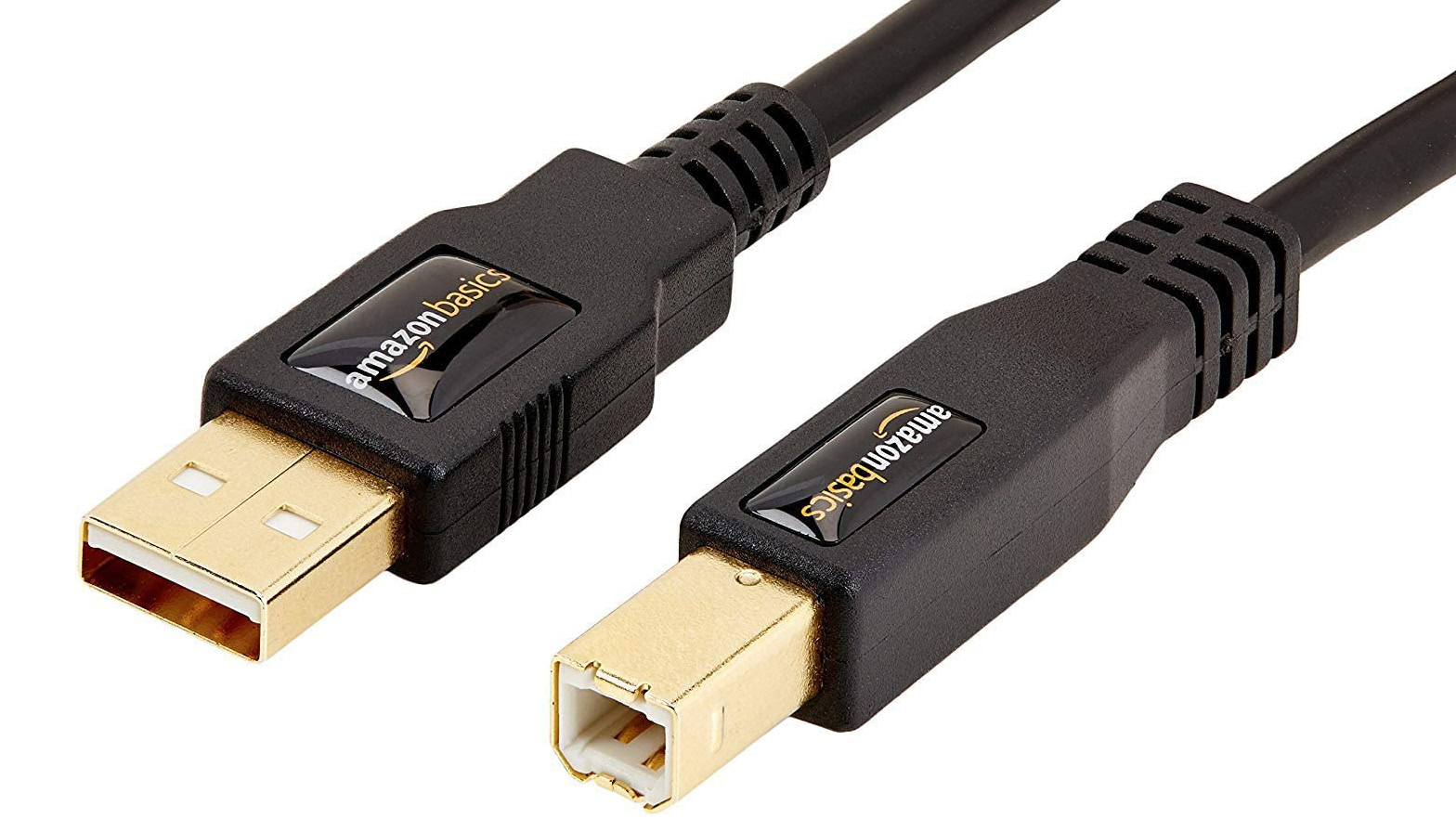
These cables are not quite as common and versatile as the others on this list. USB Type-B connectors are primarily for connecting printers and scanners to computers. They have a square shape with beveled exterior corners on the top ends. You might still find a USB Type-B port on some devices, but it’s becoming rare.
Mini-USB

This was the standard for various devices a while back but was quickly replaced by the micro-USB connector mentioned in the next section. You’ll find it on older models of multiple gadgets, especially cameras, MP3 players, and game controllers, among others. As its name suggests, it’s smaller than a regular USB but larger when compared to its successor.
Micro-USB

Micro-USB was widely adopted but is quickly being left behind. The micro-USB connector is tiny, letting manufacturers produce slimmer devices. That said, some ultra-affordable smartphones even now come with micro-USB ports. You might still find micro-USB ports on certain accessories like Bluetooth speakers, wireless earphones, smartwatch charging stands, and more as well.
USB-C

USB-C is the latest king of the hill in terms of USB cables. You will find it on most new devices, and it offers faster data transfer rates than previous USB versions. The biggest advantage of USB-C is that it’s reversible and can be plugged in either up or down.
Read More On This Topic

OnePlus 10 Pro revisited: The good and bad, six months later
Its best product for you .
For more details, please contact us on
